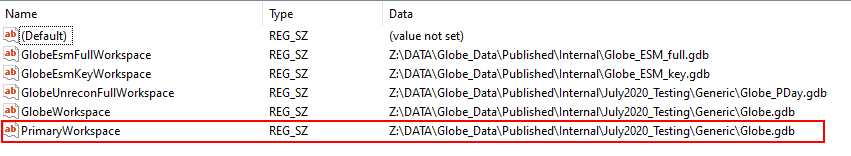Workspaces
Getech Globe allows you to configure where it will look initially for workspaces so that the user does not have to locate the data themself. If you are an Earth system modelling (ESM) subscriber, you can configure up to four workspaces for each of the increasing levels of data density, i.e. Globe, ESM Key, ESM Full and Globe Present Day.
IMPORTANT: This configuration will only work if no data location has ever been set before, i.e. a first install. In order for the data location value to be picked up again, the config.json file must be deleted. This is because user-defined locations take precedence over the reg key value.
Configuring Multiple Workspaces
You will have to insert four new keys in the target PC's registry under:
HKEY_CURRENT_USER\Software\Getech\GetechGlobeThe four new registry keys are as follows:
- GlobeWorkspace
- GlobeEsmKeyWorkspace
- GlobeEsmFullWorkspace
- GlobeUnreconFullWorkspace
Please note - "GlobeUnreconFullWorkspace" is another name for the Present Day workspace.
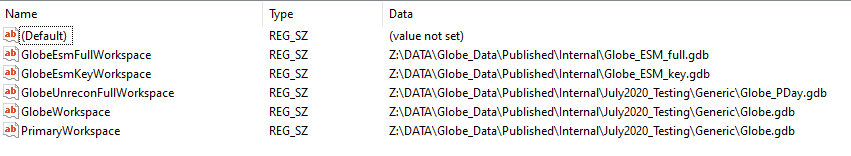
Configuring Your Primary Workspace
You may want your users to connect to a default workspace over other workspaces; this is possible by defining a registry key:
- PrimaryWorkspace