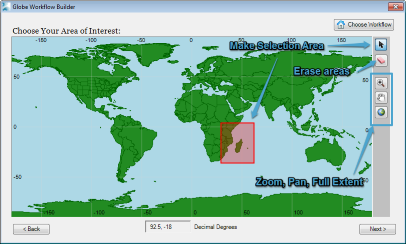Layer Collections
Layer Collections
As you hover over each layer collection (see right), a description is displayed at the bottom of the dialog screen to describe the scope of the collection.
Certain layer collections behave differently when you select them. Collections that have a geological time element to them (e.g. Global Explorer) will allow you to select sets of data over one or many epochs.
Collections that are more applicable to Present Day data (e.g. Structures and Tectonics) will allow you to pick an area of interest on a map, and the data will be 'clipped' to the selected area.
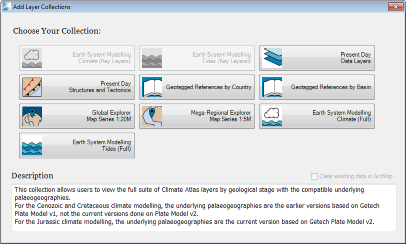
Selecting Timeslices(s)
For collections with data sets that range geologic time periods, you must choose one or more timeslices before continuing. Layer Collections will create a data frame for each timeslice chosen. Inside each data frame will be the same layers specified by the collection, but differing by timeslice.
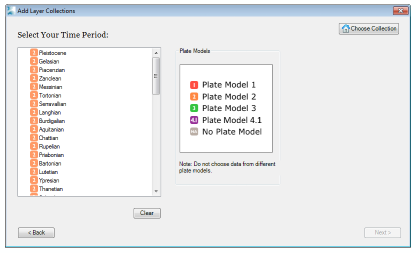
Choosing an Area of Interest
Some collections (Present Day based only) will allow you to constrain/crop an area of interest to the resulting data that are loaded into ArcMap. Use the map tools on the right-hand-side of the dialog screen to manipulate your area of interest.