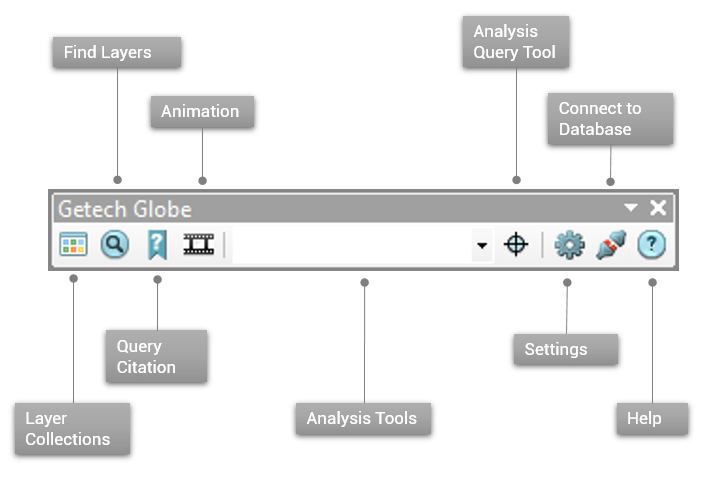Toolbar
The Globe Toolbar comprises several buttons. The two that you are likely to use most often are Layer Collections and Find Layers. Below is a brief description of what each button does.
-
Layer Collections
This tool allows you to quickly and easily load a pre-defined list of data sets (recommended by Getech) aligned to a particular theme (e.g. structures and tectonics) or to understand the geological evolution of a basin. You are able to pick and choose from the data sets on offer from your connected workspace, and in certain collections, it is possible to constrain/clip the data to an area of interest or load in multiple data frames based on a timeslice.
-
Find Layers
Think of this tool as a bespoke version of ArcCatalog and the associated search tools, but tuned for Getech's Globe data. You are able to search for data by well-known data themes and constrain those searches using various different filters, e.g. by timeslice, projection system, scale and plate model. This tool is excellent for finding data quickly using only a minimum number of mouse clicks.
-
Animation
Choose to animate a layer or combination of layers from Getech's data repository over geological time.
-
Query Citation
Certain data sets will contain Ref IDs; these special numbers correlate to Getech's internal database of citations. Using this tool, you will be able to query features within data sets to obtain the most current citation information available.
-
Analysis Tools - DEM
The DEM Tool intersects the topography and bathymetry producing a table and graphical image of height data over time. The DEM tool is useful when determining major changes in elevation and when they temporally happened, e.g. how many orogenies have impacted an area and for how long. Differing to the other sets of tools, the DEM tool uses data from Getech plate model v4.1 (1:5M palaeogeographies: Mega-Regional Explorer Map Series).
-
Analysis Tools - SWIT
This innovative tool allows users to figuratively drill-down through the sub-surface by intersecting the Earth system modelling (ESM) and digital elevation model (DEM) layers to provide a sediment-water interface temperature (SWIT) value for any location (be it onshore or offshore). The SWIT value can then be input into basin modelling assessments or used for other tasks.
-
Analysis Tools - Climate Profile
The Climate Profile Tool compiles the mean annual atmospheric temperature, the average daily precipitation over one year, the average daily precipitation minus average daily evaporation, and Biome 4CO2 data over time to create climate curves for the specified geographical locations and stages of interest. The tool works at Present Day locations by the user selecting a point of interest on the map. Data relevant to that point are calculated and returned as a downloadable preformatted figure; this figure will also record the latitude and longitude of the point selected.
-
Analysis Tools - Potential Reservoir
This tool intersects selected ESM layers that may indicate the presence and quality of potential source rocks in an area of interest. The ability to visualise these data against a stratigraphic column can provide an indication of the stratigraphic position of potential source rocks pinpointing areas for further investigation.
-
Analysis Tools - Potential Source
This tool interrogates various ESM layers, providing the user with a simple way of assessing variation through time of critical factors that may influence the development and quality of potential reservoir intervals. The user can then focus on targeted investigations only on the most favourable stratigraphic intervals.
-
Settings
Settings for the software can be controlled from here. You are able to control the various workspace/database connections where the Getech Globe software accesses Globe data. There is also an option available that allows you to disconnect from the database.
-
Connect To Database
You will often use this button to connect to the database. You will need to activate a connection to the database in order to access the underlying data sets.
-
Help
Shows online help.