Settings
Settings can be found in the Help group on the toolbar.
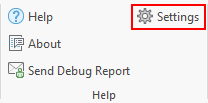
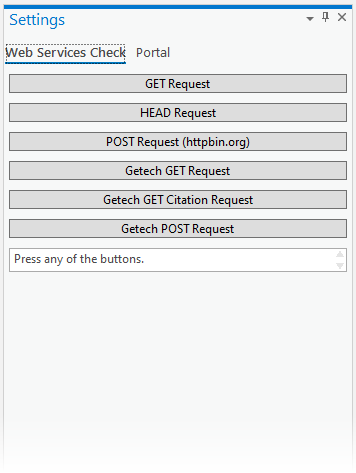
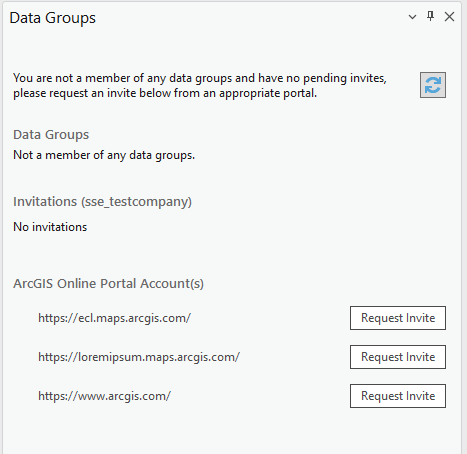
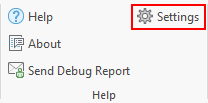
Web Services
Your IT department must "white-list" https:\\apps.getech.com in order to use the add-in.
If there are problems with web services communications from your company's premises, then these tests are helpful to try and diagnose what the technical issues might be.
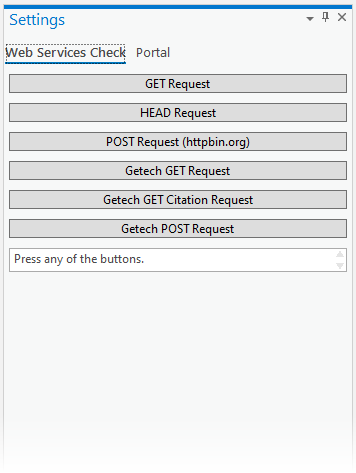
Data Groups
If you have never used the add-in before you will have to request an invite to Getech. Once Getech have recieved the invite you will be added to the apporpriate data group. You will recieve a notification in the interface and from there it is a simple case of accepting the invitation and clicking the radio button next to your data group..
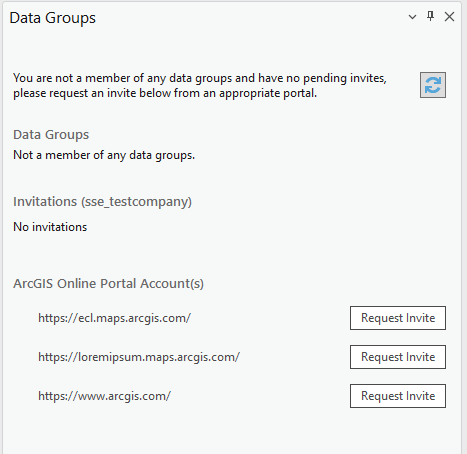
See section Data Groups for more detailed information.