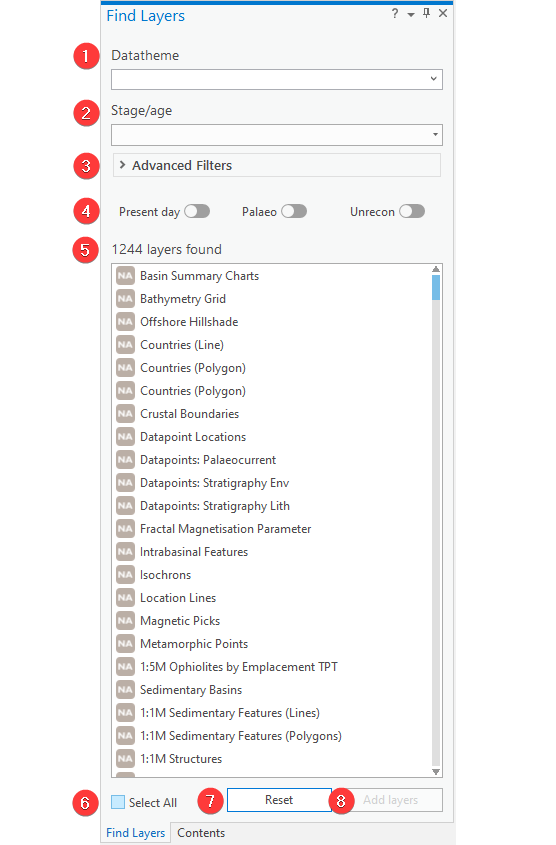Find Layers
Find Layers
The image opposite shows the dockable window that allows you to perform targeted searches for Getech data.
Functionality
- Choose a particular data theme from the dropdown menu, e.g. Stuctures and Tectonics, Palaeosurface Geology, Getech Data Points, etc. As can start to type the name of the datatheme, auto-complete will trigger and will help you to quickly complete the text.
- You may apply a time (geological age) constraint to the data, e.g. to see all data that have a connection with the Zanclean Stage, you would simply select Zanclean from the list. The list will show data sets that have either been constructed for the Zanclean Stage, reconstructed to Zanclean or unreconstructed from Zanclean back to Present Day.
- Advanced filters allow you to further constrain your data search to scale and/or plate model.
- The Time Filter buttons allow you to easily reduce the number of data sets by showing only ones that are Present Day, Palaeo or Unreconstructed (usually back to Present Day). You may choose any combination of these to filter the list.
-
The layers found are ordered chronologically – the default ordering shows the data set list as Present Day data first, followed by palaeodata and finally unreconstructed data.
The list is ordered further with the following precedence:
- Plate model
- Stage/Age
- Data set theme name alphabetically
- Choose this checkbox to select all the data themes.
- The Reset button will reset all filters back to their default settings.
- This button adds a layer or multiple selected layers.