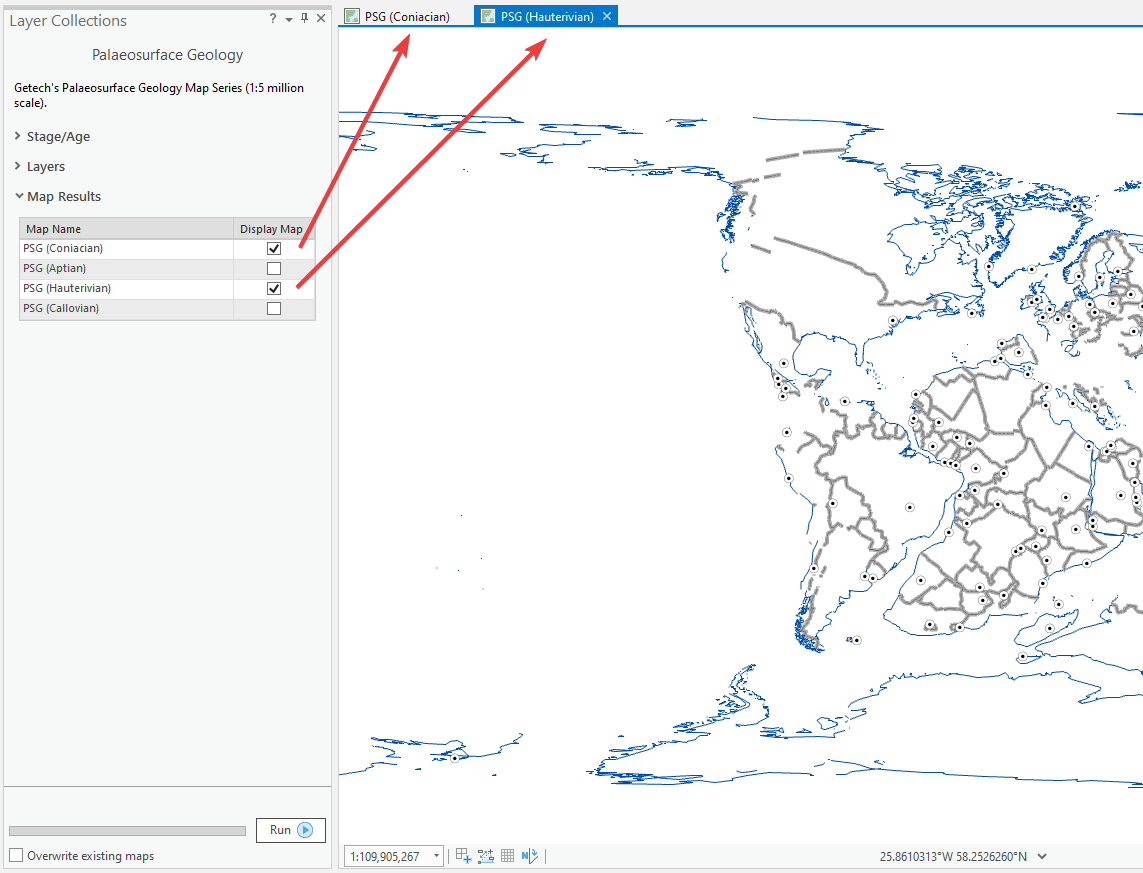Layer Collections
As you hover over each layer collection (see right), a description is displayed at the bottom of the dialog screen to describe the scope of the collection.
Certain layer collections behave differently when you select them. Collections that have a geological time element to them (e.g. Global Explorer) will allow you to select sets of data over one or many epochs.
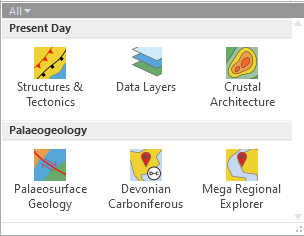
Selecting Age(s)
For collections with data sets that range geologic time periods, you must choose one or more timeslices before continuing. Layer Collections will create a data frame for each timeslice chosen. Inside each data frame will be the same layers specified by the collection, but differing by timeslice.
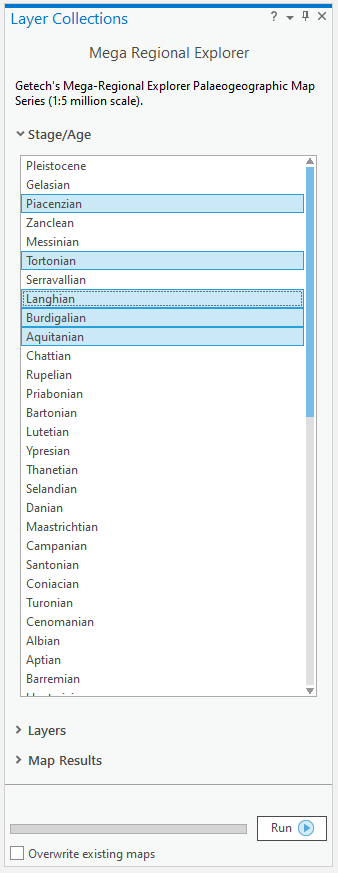
Viewing Map Results (Palaeo only)
After choosing multiple ages, maps will be generated for the specified layers of interest and listed in the last expander "Map Results". Simply toggle the checkbox to show or hide the map of interest.