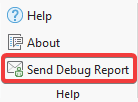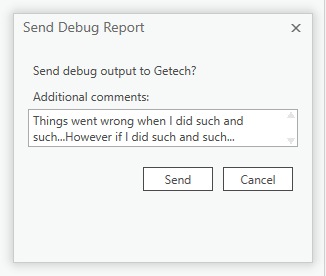Technical Support
If you have a problem with the Globe add-in, it is helpful to submit your technical query via support@getech.com along with the following information. This is not always necessary, but in circumstances where an error message is shown by the add-in, it is almost always worth adding the following additional information.
Technical Details
- Describe concise, relevant and detailed user actions that lead up to causing the error. We don't need every detail, just the right ones. This will help our technical team to replicate your error accurately and find the fix to your problem much quicker.
- Any useful screenshots are always appreciated!
- Attach log files to any correspondence you have with support. You can find the logs in this file location:
C:\Users\<YOUR USERNAME>\AppData\Roaming\GetechGlobePro
Send Debug Report
On occassion it may be necessary to email a log report directly - this can be done via this button:
- Press the Send Debug Report button (see below).
- You can add your own comments to the window displayed:
- Then press send. If the automatic email function fails it will try to open your default email client and ask you to manually attach the log files. The software will conveniently open the appropriate directory where the log files are stored in order to help you complete the process.