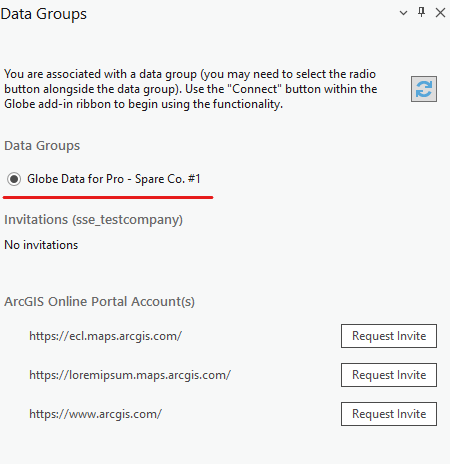Data Groups
Settings can be found in the Help group on the toolbar.
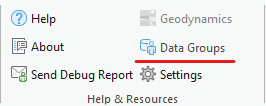
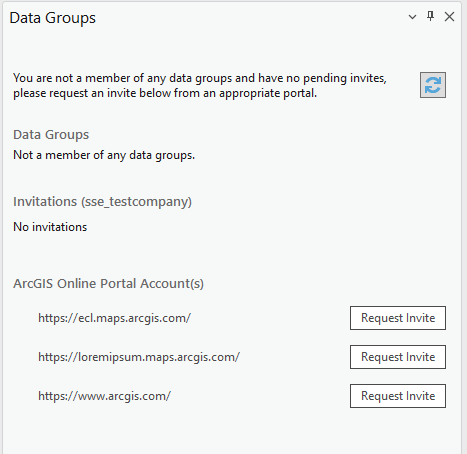
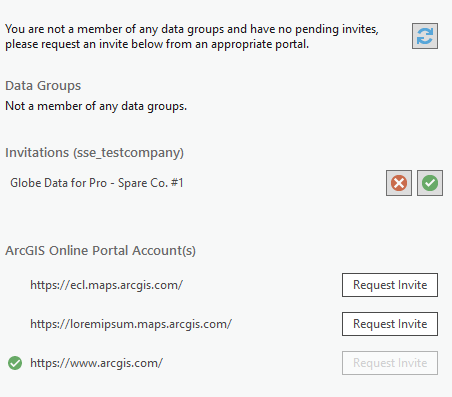
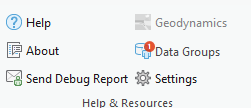
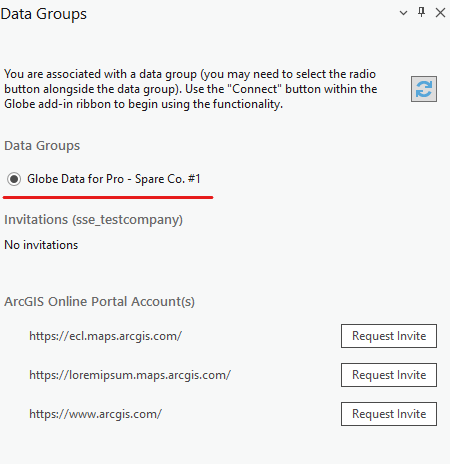
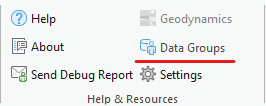
It is important that you are signed into an ArcGIS Online Portal (not an Enterprise Portal) when requesting membership of a data group for your company/organization.
New Users
If you have never used the add-in before you will have to request an invite to Getech.
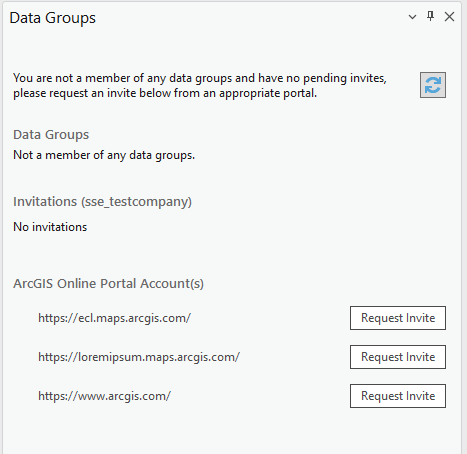
Once Getech have recieved the invite you will be added to the apporpriate data group. You will recieve a notification in the dock pane asking you to accept or decline the invitation:
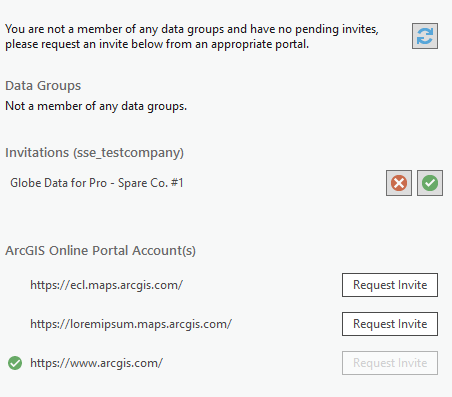
You will also see a badge notification on the the Data Groups button appear:
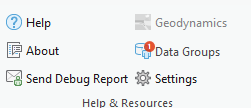
Once you have accepted the invitation the dock pane will look like this and its just a simple case of selecting the radio button next to the data group and pressing "Connect" button on the Globe ribbon: